GCP CICD¶
Guides followed
- https://cloud.google.com/kubernetes-engine/docs/tutorials/gitops-cloud-build
- https://blog.cloud-ace.tw/application-modernization/devops/devops-google-cloud-ci-cd/
tips - you can see project ID & number at home page (dashboard) - you can search products/resources directly instead of finding them in the sidebar - you can open a new terminal with a project s.t. you don't have to set the project ID yourself
GKE = google kubernetes engine
In cloud shell
gcloud services enable container.googleapis.com \
cloudbuild.googleapis.com \
sourcerepo.googleapis.com \
artifactregistry.googleapis.com
gcloud artifacts repositories create my-repository \ --repository-format=docker \ --location=us-central1
create GKE cluster
clone the repo
git clone https://github.com/GoogleCloudPlatform/gke-gitops-tutorial-cloudbuild \
hello-cloudbuild-app
test_app.py is unit test
cd ~/hello-cloudbuild-app
PROJECT_ID=$(gcloud config get-value project)
git remote add google \
"https://source.developers.google.com/p/${PROJECT_ID}/r/hello-cloudbuild-app"
create container image¶
create a container image based on last commit
(in the directory)
COMMIT_ID="$(git rev-parse --short=7 HEAD)"
gcloud builds submit --tag="us-central1-docker.pkg.dev/${PROJECT_ID}/my-repository/hello-cloudbuild:${COMMIT_ID}" .
go to https://console.cloud.google.com/artifacts to check if succeed
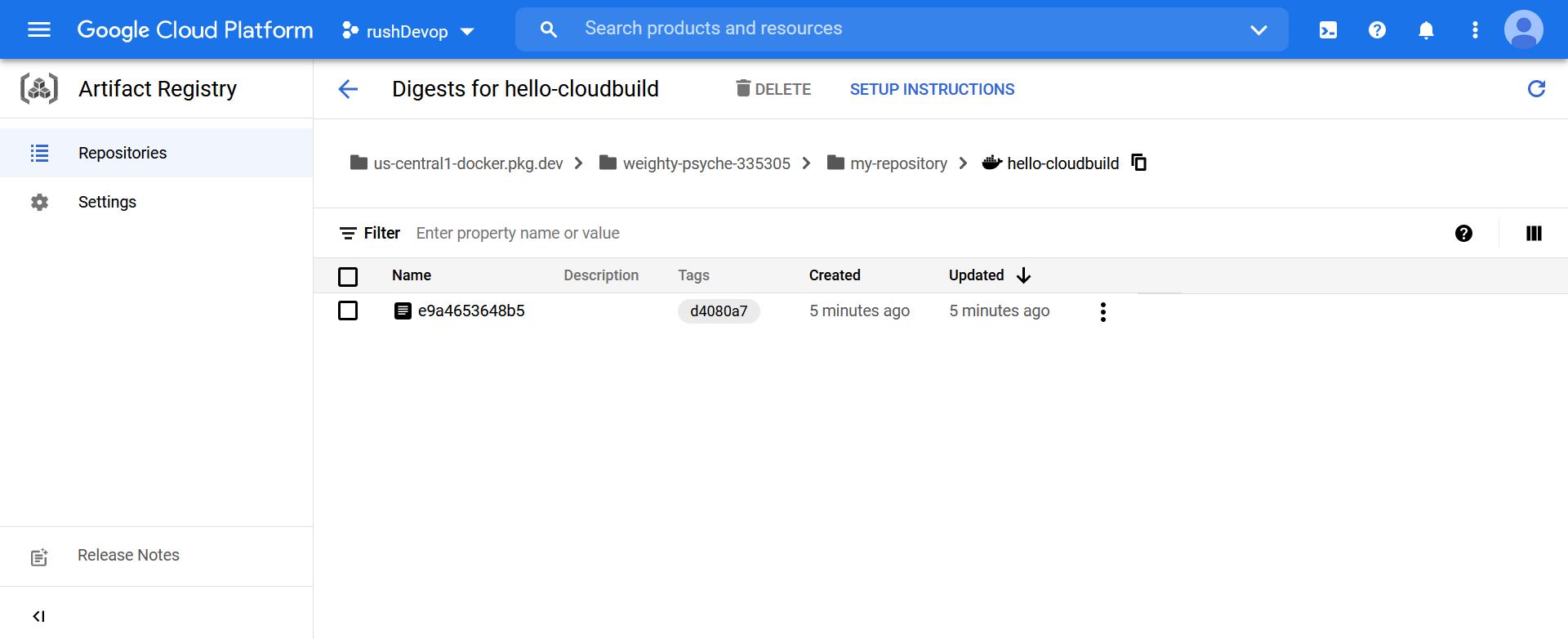
create CI pipeline¶
go to triggers and create a trigger
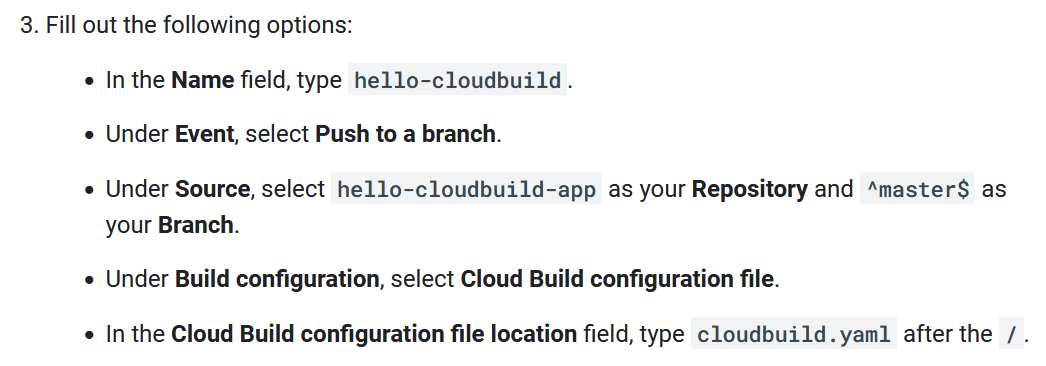 so it the trigger would be triggered and run
so it the trigger would be triggered and run cloudbuild.yaml when you push something to a branch
# [START cloudbuild]
steps:
# This step runs the unit tests on the app
- name: 'python:3.7-slim'
id: Test
entrypoint: /bin/sh
args:
- -c
- 'pip install flask && python test_app.py -v'
# This step builds the container image.
- name: 'gcr.io/cloud-builders/docker'
id: Build
args:
- 'build'
- '-t'
- 'us-central1-docker.pkg.dev/$PROJECT_ID/my-repository/hello-cloudbuild:$SHORT_SHA'
- '.'
# This step pushes the image to Artifact Registry
# The PROJECT_ID and SHORT_SHA variables are automatically
# replaced by Cloud Build.
- name: 'gcr.io/cloud-builders/docker'
id: Push
args:
- 'push'
- 'us-central1-docker.pkg.dev/$PROJECT_ID/my-repository/hello-cloudbuild:$SHORT_SHA'
# [END cloudbuild]
go to build history to check if succeed
you can click the build to see log
go to artifact registry to see if image is up
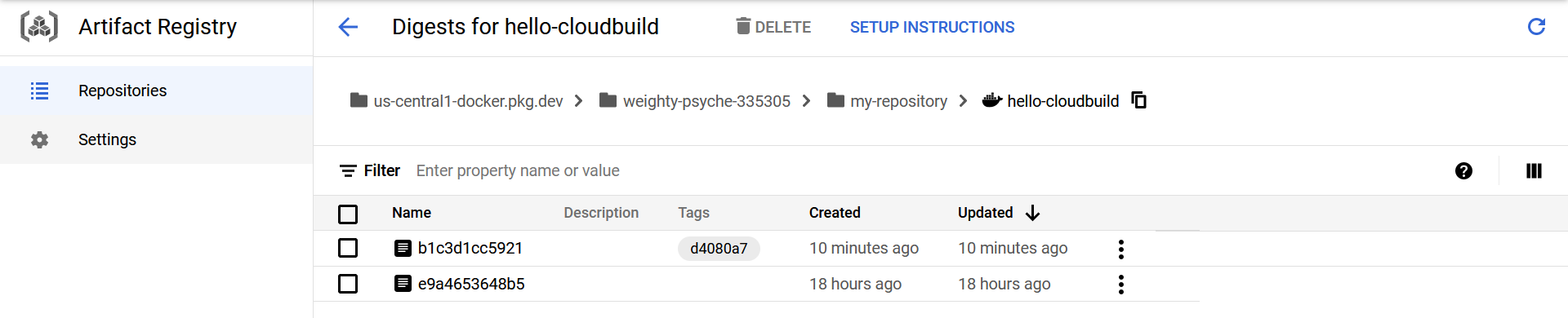
create CD pipeline¶
- candidate branch
- all the deployment attempts
- production branch
- all the successful deployments
- can rollback
grant access to GKE (you can see the project number from dashboard (home))
PROJECT_NUMBER=
gcloud projects add-iam-policy-binding ${PROJECT_NUMBER} \
--member=serviceAccount:${PROJECT_NUMBER}@cloudbuild.gserviceaccount.com \
--role=roles/container.developer
clone the env repo
create a branch production
copy cloudbuild.yaml from app directory and commit
cp ~/hello-cloudbuild-app/cloudbuild-delivery.yaml ~/hello-cloudbuild-env/cloudbuild.yaml
git add .
git commit -m "Create cloudbuild.yaml for deployment"
cloudbuid.yaml applies manifest (a list of all resources) to GKE cluster and copy the manifest to production branch if successful
# [START cloudbuild-delivery]
steps:
# This step deploys the new version of our container image
# in the hello-cloudbuild Kubernetes Engine cluster.
- name: 'gcr.io/cloud-builders/kubectl'
id: Deploy
args:
- 'apply'
- '-f'
- 'kubernetes.yaml'
env:
- 'CLOUDSDK_COMPUTE_REGION=us-central1'
- 'CLOUDSDK_CONTAINER_CLUSTER=hello-cloudbuild'
# This step copies the applied manifest to the production branch
# The COMMIT_SHA variable is automatically
# replaced by Cloud Build.
- name: 'gcr.io/cloud-builders/git'
id: Copy to production branch
entrypoint: /bin/sh
args:
- '-c'
- |
set -x && \
# Configure Git to create commits with Cloud Build's service account
git config user.email $(gcloud auth list --filter=status:ACTIVE --format='value(account)') && \
# Switch to the production branch and copy the kubernetes.yaml file from the candidate branch
git fetch origin production && git checkout production && \
git checkout $COMMIT_SHA kubernetes.yaml && \
# Commit the kubernetes.yaml file with a descriptive commit message
git commit -m "Manifest from commit $COMMIT_SHA
$(git log --format=%B -n 1 $COMMIT_SHA)" && \
# Push the changes back to Cloud Source Repository
git push origin production
# [END cloudbuild-delivery]
create branch candidate and push both branches
grant Source Repository Writer the IAM role
cat >/tmp/hello-cloudbuild-env-policy.yaml <<EOF
bindings:
- members:
- serviceAccount:${PROJECT_NUMBER}@cloudbuild.gserviceaccount.com
role: roles/source.writer
EOF
gcloud source repos set-iam-policy \
hello-cloudbuild-env /tmp/hello-cloudbuild-env-policy.yaml
create CD trigger¶
go to triggers and create a trigger
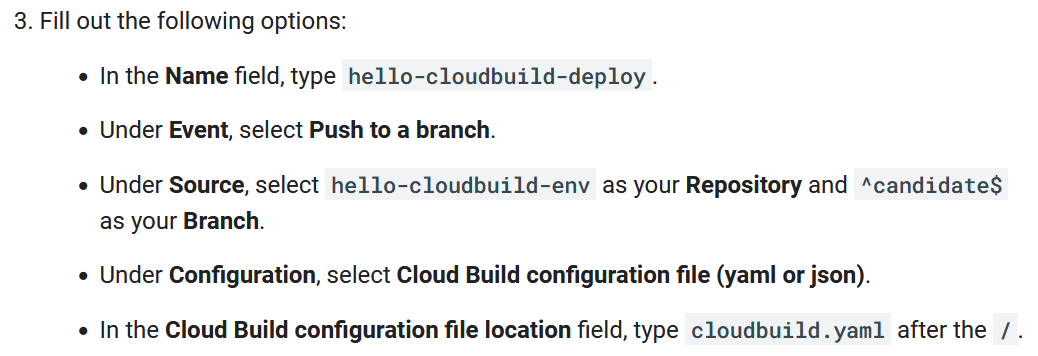
modify CI to trigger CD¶
replace cloudbuild.yaml with cloudbuild-trigger-cd.yaml
cloudbuild-trigger-cd.yaml = cloudbuild.yaml + generate K8s manifest & trigger CD
# [START cloudbuild]
steps:
# This step runs the unit tests on the app
- name: 'python:3.7-slim'
id: Test
entrypoint: /bin/sh
args:
- -c
- 'pip install flask && python test_app.py -v'
# This step builds the container image.
- name: 'gcr.io/cloud-builders/docker'
id: Build
args:
- 'build'
- '-t'
- 'us-central1-docker.pkg.dev/$PROJECT_ID/my-repository/hello-cloudbuild:$SHORT_SHA'
- '.'
# This step pushes the image to Artifact Registry
# The PROJECT_ID and SHORT_SHA variables are automatically
# replaced by Cloud Build.
- name: 'gcr.io/cloud-builders/docker'
id: Push
args:
- 'push'
- 'us-central1-docker.pkg.dev/$PROJECT_ID/my-repository/hello-cloudbuild:$SHORT_SHA'
# [END cloudbuild]
# [START cloudbuild-trigger-cd]
# This step clones the hello-cloudbuild-env repository
- name: 'gcr.io/cloud-builders/gcloud'
id: Clone env repository
entrypoint: /bin/sh
args:
- '-c'
- |
gcloud source repos clone hello-cloudbuild-env && \
cd hello-cloudbuild-env && \
git checkout candidate && \
git config user.email $(gcloud auth list --filter=status:ACTIVE --format='value(account)')
# This step generates the new manifest
- name: 'gcr.io/cloud-builders/gcloud'
id: Generate manifest
entrypoint: /bin/sh
args:
- '-c'
- |
sed "s/GOOGLE_CLOUD_PROJECT/${PROJECT_ID}/g" kubernetes.yaml.tpl | \
sed "s/COMMIT_SHA/${SHORT_SHA}/g" > hello-cloudbuild-env/kubernetes.yaml
# This step pushes the manifest back to hello-cloudbuild-env
- name: 'gcr.io/cloud-builders/gcloud'
id: Push manifest
entrypoint: /bin/sh
args:
- '-c'
- |
set -x && \
cd hello-cloudbuild-env && \
git add kubernetes.yaml && \
git commit -m "Deploying image us-central1-docker.pkg.dev/$PROJECT_ID/my-repository/hello-cloudbuild:${SHORT_SHA}
Built from commit ${COMMIT_SHA} of repository hello-cloudbuild-app
Author: $(git log --format='%an < %ae>' -n 1 HEAD)" && \
git push origin candidate
# [END cloudbuild-trigger-cd]
and commit
go to build history & artifact registry to see if successful
test complete pipeline¶
go to Kubernetes Engine → Services & Ingress and click on Endpoints
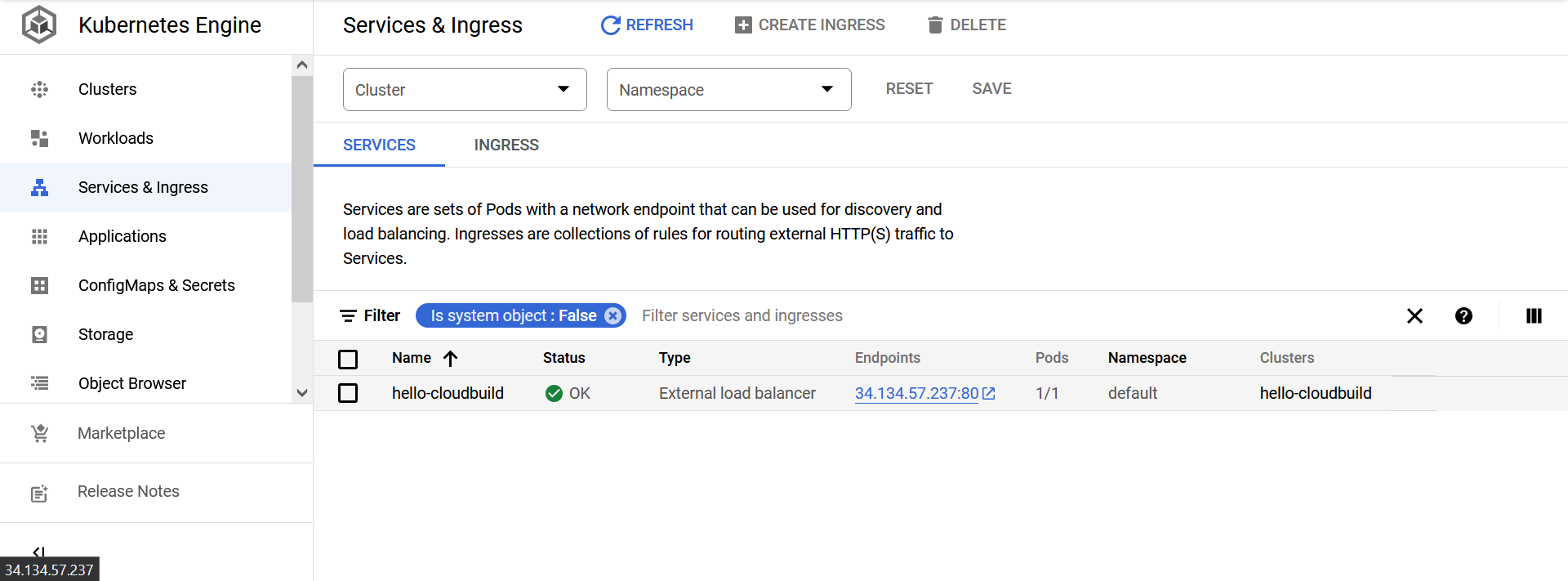
should see Hello World!
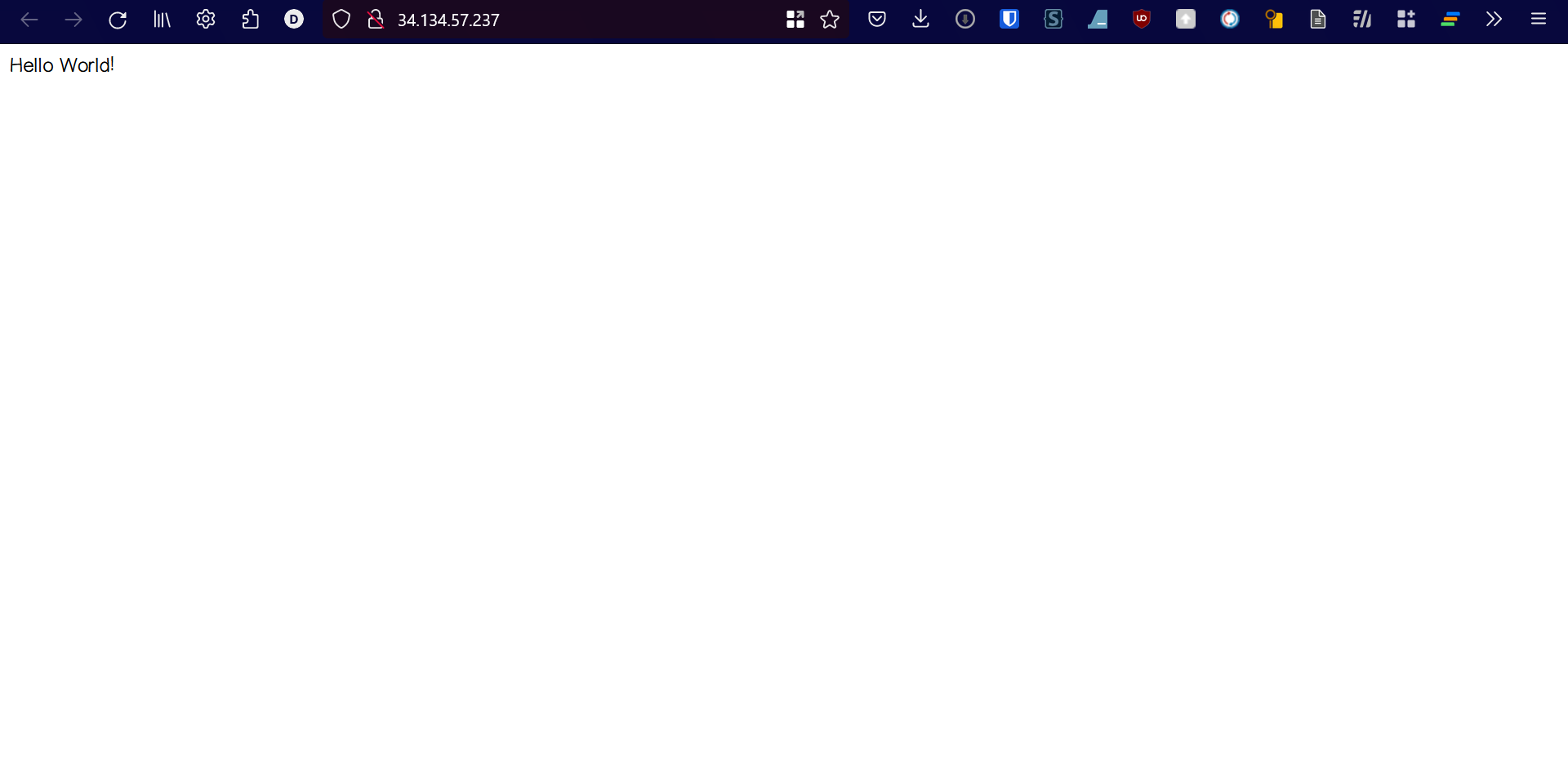
go to hello-cloudbuild-app and change something, commit push and it should trigger the CI/CD pipeline
cd ~/hello-cloudbuild-app
sed -i 's/Hello World/Hello Cloud Build/g' app.py
sed -i 's/Hello World/Hello Cloud Build/g' test_app.py
git add app.py test_app.py
git commit -m "Hello Cloud Build"
git push google master
go to the endpoint again and see if the changes are applied (may took some time)
go to build history
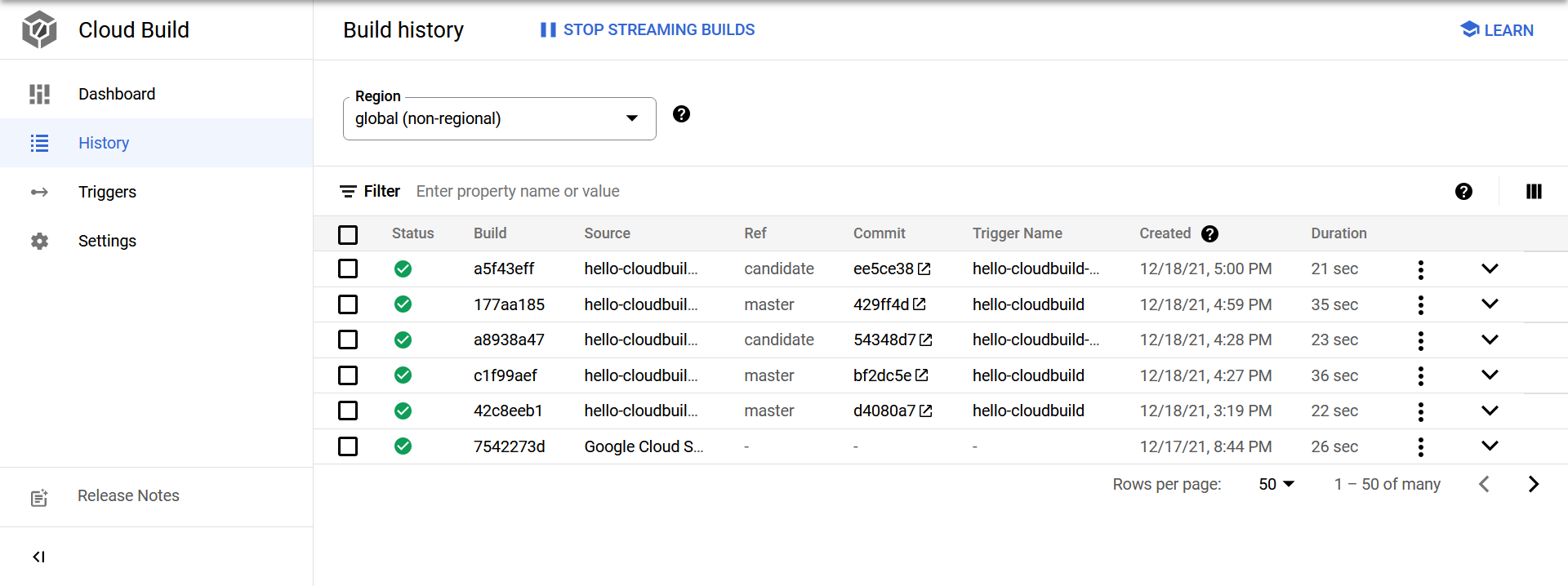
go to https://source.cloud.google.com/repos to see your repos